Have you had the chance to explore the Volunteer Toolkit (VTK) and all that it has to offer? Or perhaps you’re totally new to the VTK? Either way, that’s A-OK—I’ve got you covered!
Pin this post for later!
The Volunteer Toolkit is a digital resource that supports troop leaders and co-leaders, making the process of running a troop easier and more efficient. Through the VTK, troop leaders can plan the troop’s calendar year, email parents with one click, manage the troop roster and membership (hello, quick and easy Renewal!), access badge and Journey content, and so much more.
In early 2018, GSUSA rolled out a few enhancements that we’re beyond excited to share with you—a major update to the Resources tab, an all-new interactive Help Menu, and Smart Tips designed to make VTK usage a breeze:
1. Meet the updated Resources tab.
The new Resources tab provides quick access to the trainings and information you need the most, organized by topic and program level. Here, you’ll find everything from program-specific resources (think: Award Logs, Uniform Placement guides, and Bridging requirements) to helpful GSNorCal-specific links for property reservations, trips and travel, Product Sales, and more.
Once you’re logged into the MYGS Member Community, navigate to the Resources tab by selecting Volunteer Toolkit > Resources.
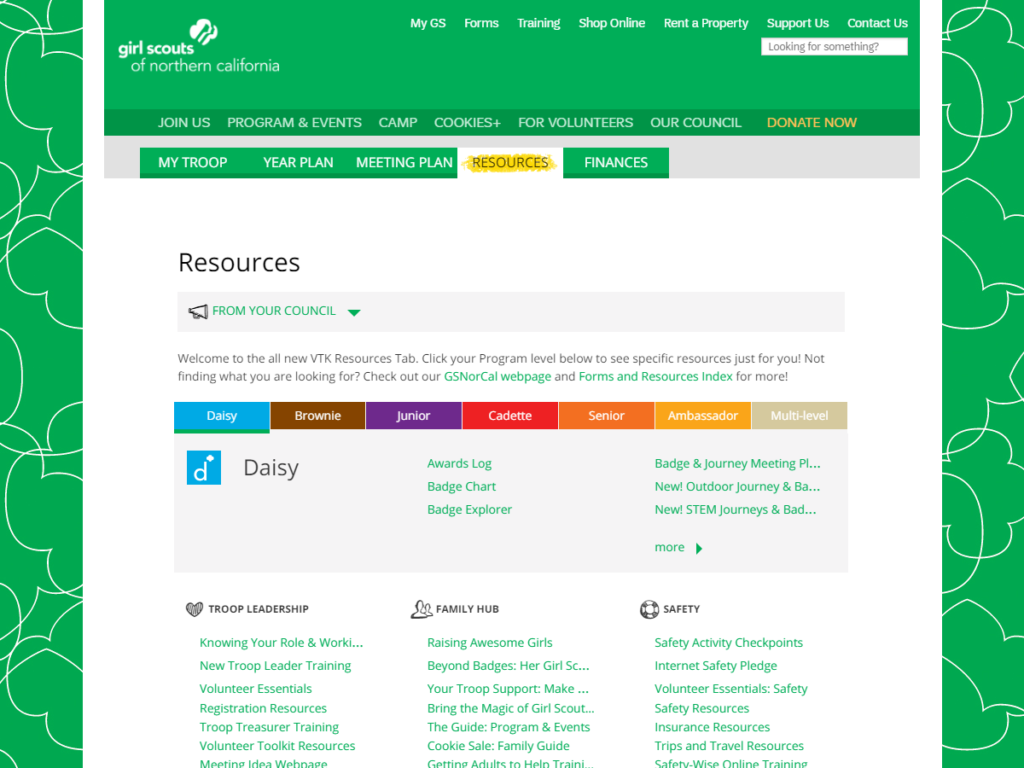
2. Get quick support with the interactive VTK Help Menu.
The VTK Help Menu is here when you need it the most (and out of the way when you don’t)! To access the Help Menu, simply click on the fly-out panel. From here, you can quickly type your question into the search box to comb the list of the available how-tos.
Walk-Thrus (denoted by the speech bubble icon) will seamlessly generate an interactive, step-by-step tutorial designed to help you navigate the VTK and complete your desired task from start to finish. If you select a video tutorial (denoted by the play button icon), one of GSUSA’s Volunteer Toolkit demo videos will pop up on-screen to give you a no-nonsense overview of the VTK’s various features.
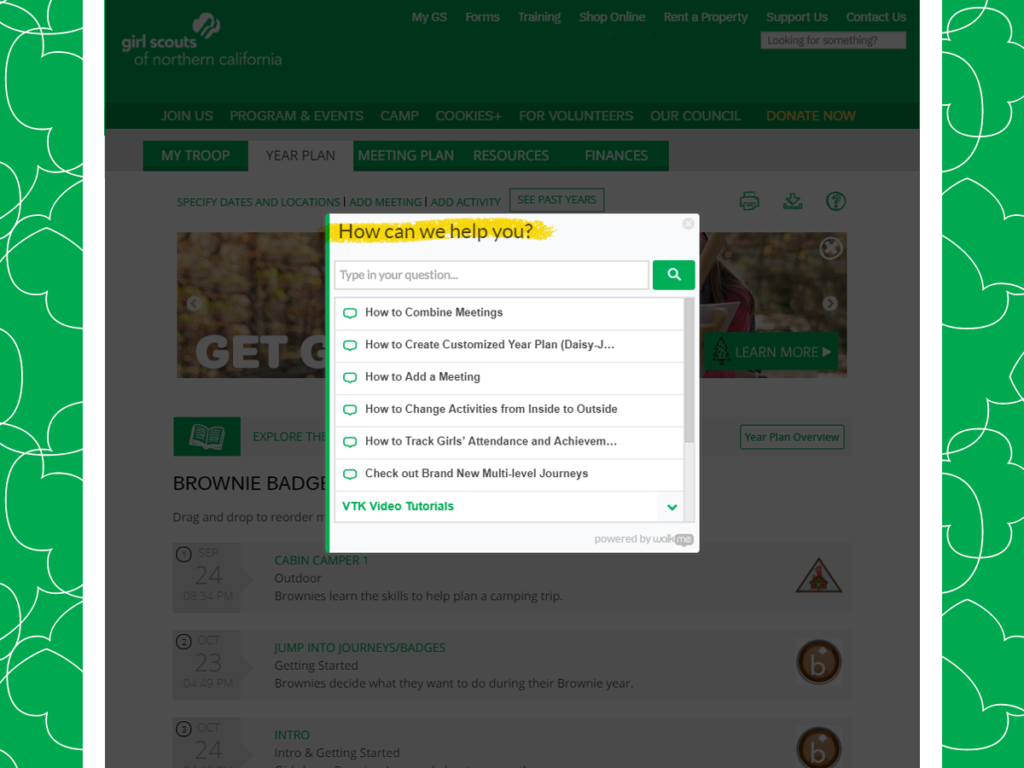
Available Walk-Thrus:
- How to Combine Meetings
- How to Create Customize Year Plan (Daisy-Junior)
- How to Add a Meeting
- How to Change Activities from Inside to Outside
- How to Track Girls’ Attendance and Achievements
- Check out Brand New Multi-level Journeys
Available Demo Video Tutorials:
- Year Plan Options
- Meeting Plan Overview
- Setting Meeting Dates, Times and Locations
- Add or Delete Meetings to Your Year Plan
- Adding Custom Activities Events
- Resources Search Tab
3. Hover over the embedded Smart Tips for a more powerful VTK experience.
You’ll now find Smart Tips sprinkled throughout to make it easier than ever to have an intuitive experience with the VTK. Wherever you see a Smart Tip icon (green circle with an “i” in the center), just hover your mouse over the icon to learn more.
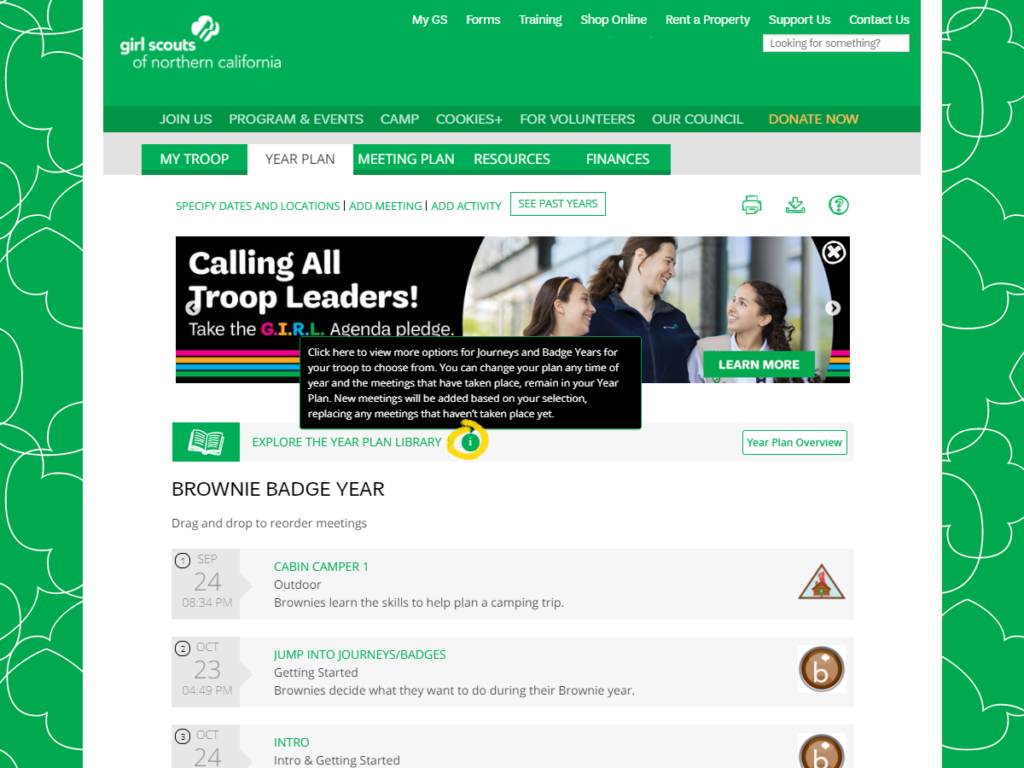
If you already have a favorite troop management system in place for this year, that’s fine too! Don’t feel like these enhancements mean you need to dive right in and re-build your troop meeting plan from the ground up. The Volunteer Toolkit is an added resource for new and returning volunteers and there isn’t a right or wrong way to use it—so log in, take a look around, and see what you think!
What to do next:
- New to the VTK and looking for somewhere to start? Check out our handy VTK User Manual.
- Explore all of the VTK Demo Videos and Frequently Asked Questions.
- Log in to the Volunteer Toolkit and get explorin’!
 Marissa Vessels—Marissa is the Director of Marketing at Girl Scout of Northern California and a Gold Award Girl Scout. Though she’s originally from Southern California (Yay, Girl Scouts of San Gorgonio Council!), she moved to the East Bay to attend UC Berkeley and never looked back. One of her favorite things about Girl Scouting in the Bay Area is all the incredible hiking and camping options available to girls who love to explore the great outdoors.
Marissa Vessels—Marissa is the Director of Marketing at Girl Scout of Northern California and a Gold Award Girl Scout. Though she’s originally from Southern California (Yay, Girl Scouts of San Gorgonio Council!), she moved to the East Bay to attend UC Berkeley and never looked back. One of her favorite things about Girl Scouting in the Bay Area is all the incredible hiking and camping options available to girls who love to explore the great outdoors.


